garen-cropper
TIP
- 单指拖动
- 双指缩放
- 微信样式
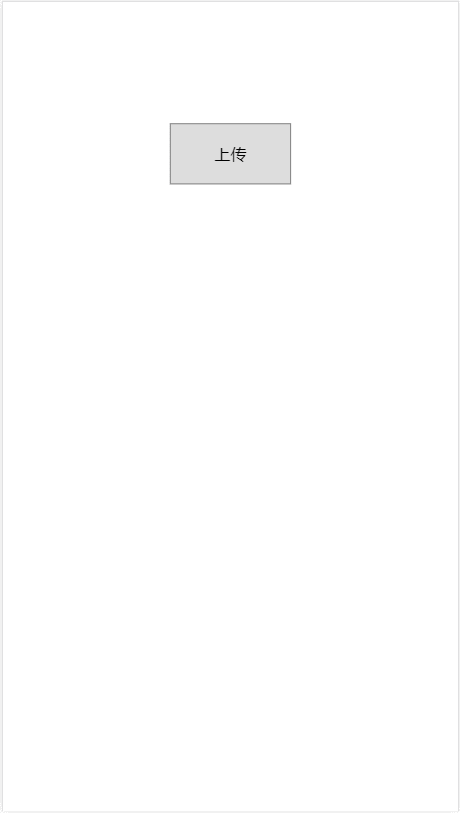
示例
<template>
<div class="container">
<div v-if="!visible">
<!-- 选择照片,结合其他图片上传插件,获取图片文件 -->
<garen-upload @change="handleChange" accept="image/*">
<button v-if="!showHeader" class="upload-button">上传</button>
<img v-else class="upload-header" ref="uImg" alt="头像">
</garen-upload>
</div>
<!-- 照片裁剪部分 -->
<div class="main" v-if="visible">
<div class="header">
<div class="button" @click="confirm">使用</div>
<div class="button cancel" @click="cancel">取消</div>
</div>
<div class="content">
<garen-cropper ref="cropper" :img-src="imgSrc" @finish="finish"></garen-cropper>
</div>
</div>
</div>
</template>
<script>
export default {
data() {
return {
imgSrc: "", // 图片数据
visible: false, // 剪切框展示
showHeader:false,
};
},
methods: {
// 获得图片的base64和二进制
finish(base64, data) {
console.log(base64, "图片base64");
console.log(data, "图片file");
this.visible = false;
this.$nextTick(()=>{
this.$refs.uImg.src = base64;
})
},
// 确定按钮
confirm() {
this.$nextTick(() => {
// 确认截图
this.$refs.cropper.confirm();
});
},
// 取消
cancel() {
this.visible = false;
},
handleChange(files){
this.fileToBase64(files)
this.showHeader = true
console.log(files)
},
fileToBase64(files){
const file = files[0];
//判断是否是图片类型
if (!/image\/\w+/.test(file.type)) {
alert("只能选择图片");
return false;
}
const reader = new FileReader();
reader.readAsDataURL(file);
reader.onload = ()=>{
this.visible = true;
this.imgSrc = reader.result;
// imgSrc已获取,开始初始化渲染图片
this.$nextTick(()=>{
this.$refs.cropper.init();
})
}
}
}
};
</script>
<style scoped>
.container {
height: 100%;
width: 100%;
overflow: hidden;
}
.item {
height: 200px;
background: lightgray;
border: 2px solid green;
overflow: hidden;
}
.main {
height: 100%;
box-sizing: border-box;
padding-top: 44px;
}
.content {
height: 100%;
}
.header {
position: fixed;
top: 0;
right: 0;
height: 44px;
width: 100%;
background: #303030;
}
.button {
float: right;
height: 44px;
line-height: 44px;
font-size: 14px;
margin-right: 15px;
color: green;
}
.cancel {
float: left;
margin-left: 15px;
}
.upload-header{
display: block;
height:200px;
width:200px;
margin:100px auto;
border-radius: 50%;
}
.upload-button{
display: block;
height:50px;
width:100px;
margin:100px auto;
border:1px solid gray;
}
</style>
API
| 参数 | 类型 | 说明 | 备注 |
|---|---|---|---|
| :imgSrc | String | 图片src | 通过fileReader读取,见例子 |
| :imgType | String | 生成图片数据格式 | "png","jpeg",默认"png" |
| @finish | Function | 剪切完成回调,返回base64数据和二进制数据 | finish(base64,data)具体见示例代码 |
| ref.init | Function | imgSrc获取成功时调用 | 告诉cropper可以渲染图片具体见示例代码 |
| ref.confirm | Function | 截图 | 告诉cropper截图 |
| ref.getBase64Url | Function | 返回截图的base64 | 通过ref使用具体见示例代码 |
| ref.getData | Function | 返回截图的二进制数据 | 通过ref使用具体见示例代码 |